
Step by step video lessons
Learn by watching and doing side by side with me. Every lesson is short, calm, and step by step so you always know exactly what to do next. You’ll see the cursor, the panel I’m using, and the exact settings to choose.
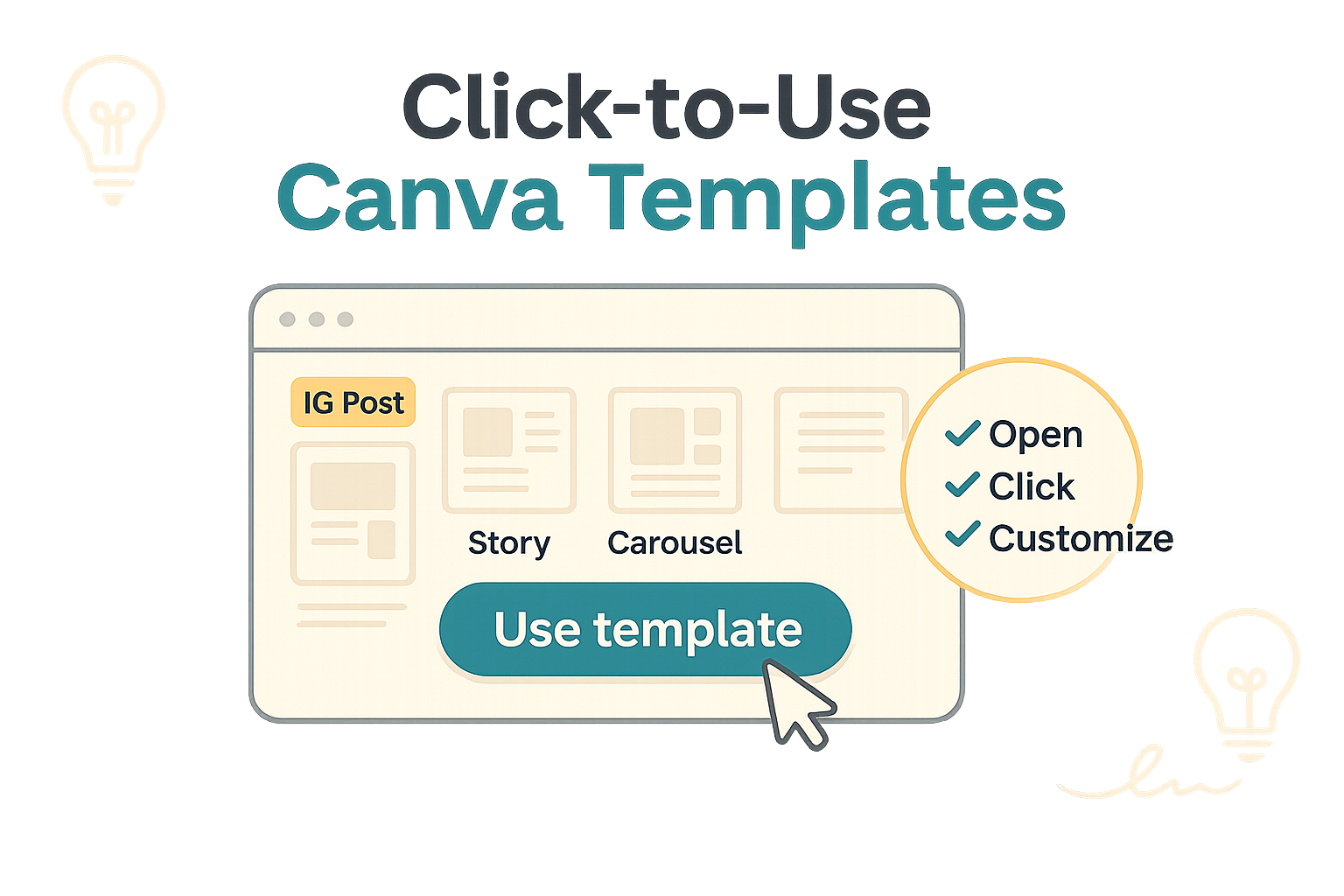
Canva Templates
Open the template, click “Use,” and build right along with the tutorial. No blank screen panic. Each template mirrors the lesson, so you’re practicing the exact skill being taught.
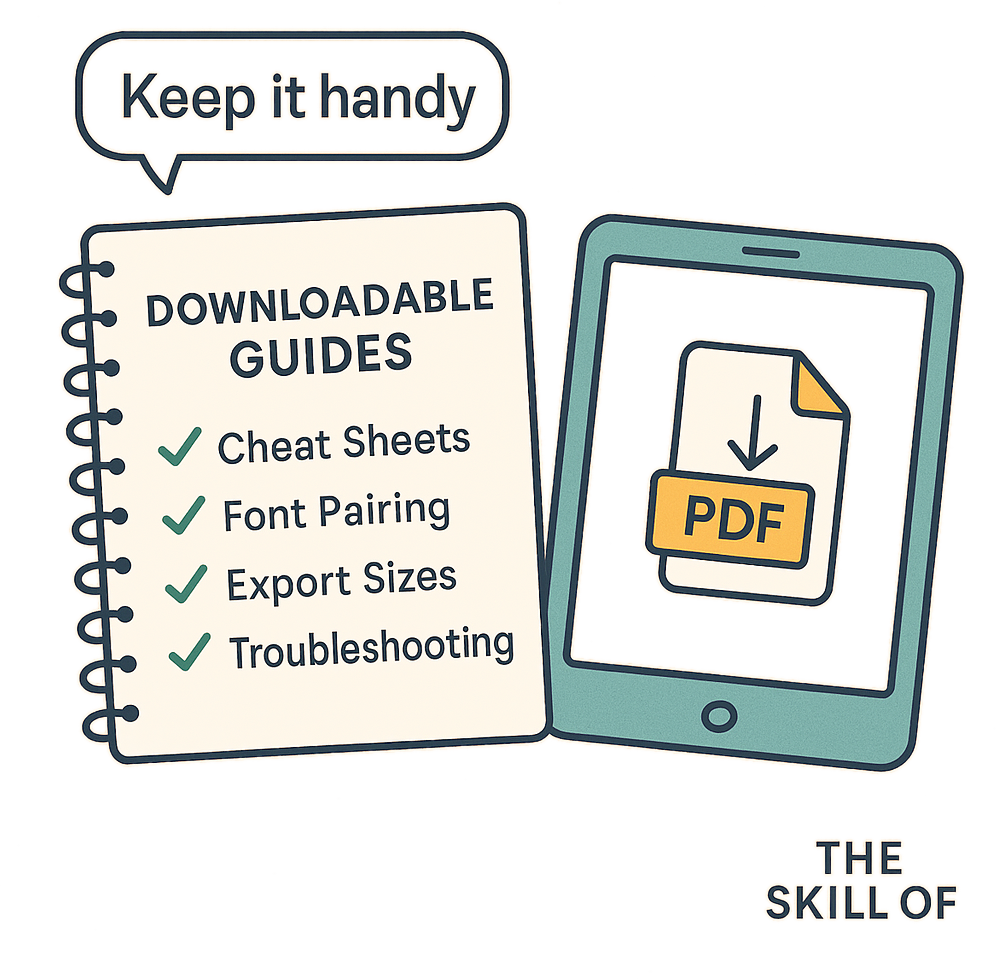
Downloadable Guides
Keep learning even when the video is closed. Get quick reference PDFs and checklists that you can use forever.
About the course
If Canva has felt confusing or you’ve tried before and gave up, this course was made for you. The Skill Of: Canva takes a slow, beginner friendly approach to teaching. You’ll never be expected to “just know” where to click, we build confidence one simple action at a time so the app will make sense. You'll start at absolute zero and grow your skills steadily, focusing on what people actually need to know to create consistently with Canva. Along the way, you’ll learn how to make choices that will help your designs look professional, from picking fonts that fit to using colours well and spacing elements so they feel balanced. We take you through the how and why to build your confidence to create even after the course has ended. Whether you’re creating for a business or for school, the goal is the same, to help you produce polished visuals quickly and consistently. You’ll be able to present ideas clearly, keep your branding on track, and export in the right sizes and formats so everything looks crisp everywhere. More importantly, you’ll feel confident opening Canva and getting things done. Curious about what you'll learn and in what order? Scroll to the course outline below to preview every module and lesson.
Hi, I'm Tavica

A certified marketer and Canva user for 7+ years. I’ve created graphics for tens of businesses across different industries, from quick social posts to polished presentations. My happy place is teaching beginners and helping things “click,” which is why I built this course. It blends two things I enjoy, creating with Canva and helping people do things they thought they couldn't.
Curriculum
-
1
Getting Started with Canva
- Welcome to The Skill of: Canva Free preview
-
(Included in full purchase)
What you'll learn in this course.
-
(Included in full purchase)
Signing up for Canva
-
(Included in full purchase)
The Canva App: Home Screen and menus
-
(Included in full purchase)
The Canva App: Social Media
-
(Included in full purchase)
The Canva App: Documents
-
(Included in full purchase)
The Canva App: Business
-
(Included in full purchase)
Recap: Getting Started with Canva
-
2
Design Essentials: Graphics
-
(Included in full purchase)
Canva Design Workspace
-
(Included in full purchase)
Working with templates Pt 1
-
(Included in full purchase)
Working with templates Pt 2
-
(Included in full purchase)
Design Settings: Positioning
-
(Included in full purchase)
Design Settings : Alignment
-
(Included in full purchase)
Menu to the top of jill
-
(Included in full purchase)
Working with text- consider editing
- Downloading & Sharing File Types Free preview
-
(Included in full purchase)
Recap
-
(Included in full purchase)
-
3
Creating a Basic Graphics
-
(Included in full purchase)
Your First Graphic: Ladies' Quote Graphic
-
(Included in full purchase)
Your Second Graphic: Gentleman's Quote Graphic
-
(Included in full purchase)
Social Media Design Checklist
-
(Included in full purchase)
Recap
-
(Included in full purchase)
-
4
Fonts, Colours, Rulers & Guides
-
(Included in full purchase)
Font Types & Pairings
-
(Included in full purchase)
Colour Choices & Pairings
-
(Included in full purchase)
Rulers and Guides
-
(Included in full purchase)
Recap
-
(Included in full purchase)
-
5
Design Essentials: Documents
-
(Included in full purchase)
Working with Documents
-
(Included in full purchase)
Resumes
-
(Included in full purchase)
Creating Presentations Pt1
-
(Included in full purchase)
Creating Presentations Pt2
-
(Included in full purchase)
Working With Sheets
-
(Included in full purchase)
Recap
-
(Included in full purchase)
-
6
Be a Pro for a while- tabs showing
-
(Included in full purchase)
Try the premium free trial
-
(Included in full purchase)
Brand Kits
-
(Included in full purchase)
Pro features: Resize
-
(Included in full purchase)
Canva: Magic Studio BG Remover, Magic Grab and friends
- Version History and Pro Settings Free preview
-
(Included in full purchase)
Premium Applications
-
(Included in full purchase)
Recap: The magic of canva pro
-
(Included in full purchase)
-
7
Canva For Business
-
(Included in full purchase)
Logos
-
(Included in full purchase)
Business Cards
-
(Included in full purchase)
My Brand Identity
-
(Included in full purchase)
Mock Ups
-
(Included in full purchase)
Recap
-
(Included in full purchase)
-
8
Creating a Pro Design:
-
(Included in full purchase)
Creating Pro Designs
-
(Included in full purchase)
Spa Promotion Poster
-
(Included in full purchase)
Trendy Shoe Sale
-
(Included in full purchase)
Creating a Carousel
-
(Included in full purchase)
Recap
-
(Included in full purchase)
-
9
Website Building in Canva!
-
(Included in full purchase)
Intro to Website Creation
-
(Included in full purchase)
Pros and Cons of Canva Websites
-
(Included in full purchase)
Create a website: Tiny Tots
-
(Included in full purchase)
Creating a Website with Documents
-
(Included in full purchase)
Recap
-
(Included in full purchase)
-
10
Working with Videos in Canva
-
(Included in full purchase)
Intro to Canva Videos
-
(Included in full purchase)
Working with Video Elements
-
(Included in full purchase)
Adding Audio and Transitions
-
(Included in full purchase)
Captions, Voice Overs, Magic Highlights
-
(Included in full purchase)
Recap
-
(Included in full purchase)
-
11
You did it!
-
(Included in full purchase)
Congratulations!
-
(Included in full purchase)
Learn in small steps!
Understanding how to use Canva is more than knowing how to add pictures to a post. We'll go through each menu option and setting so you'lll be comfortable working with anything in Canva, anytime.
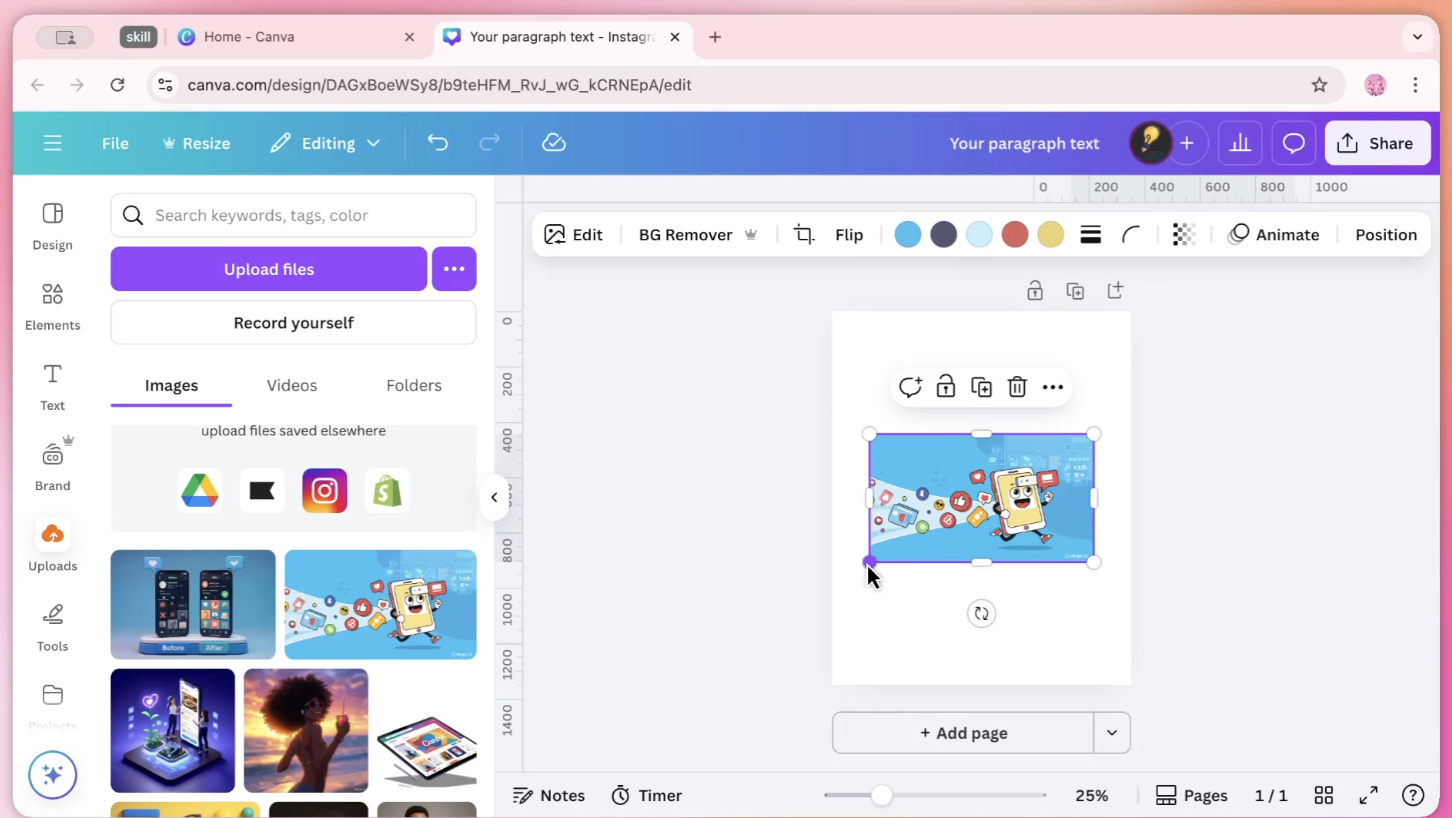
Understand the app!
Step by step instructions on how to work with images, text and video. Background removers, font styles and even Canva apps. You'll be a competent Canva user capable of creating different documents for different platforms.
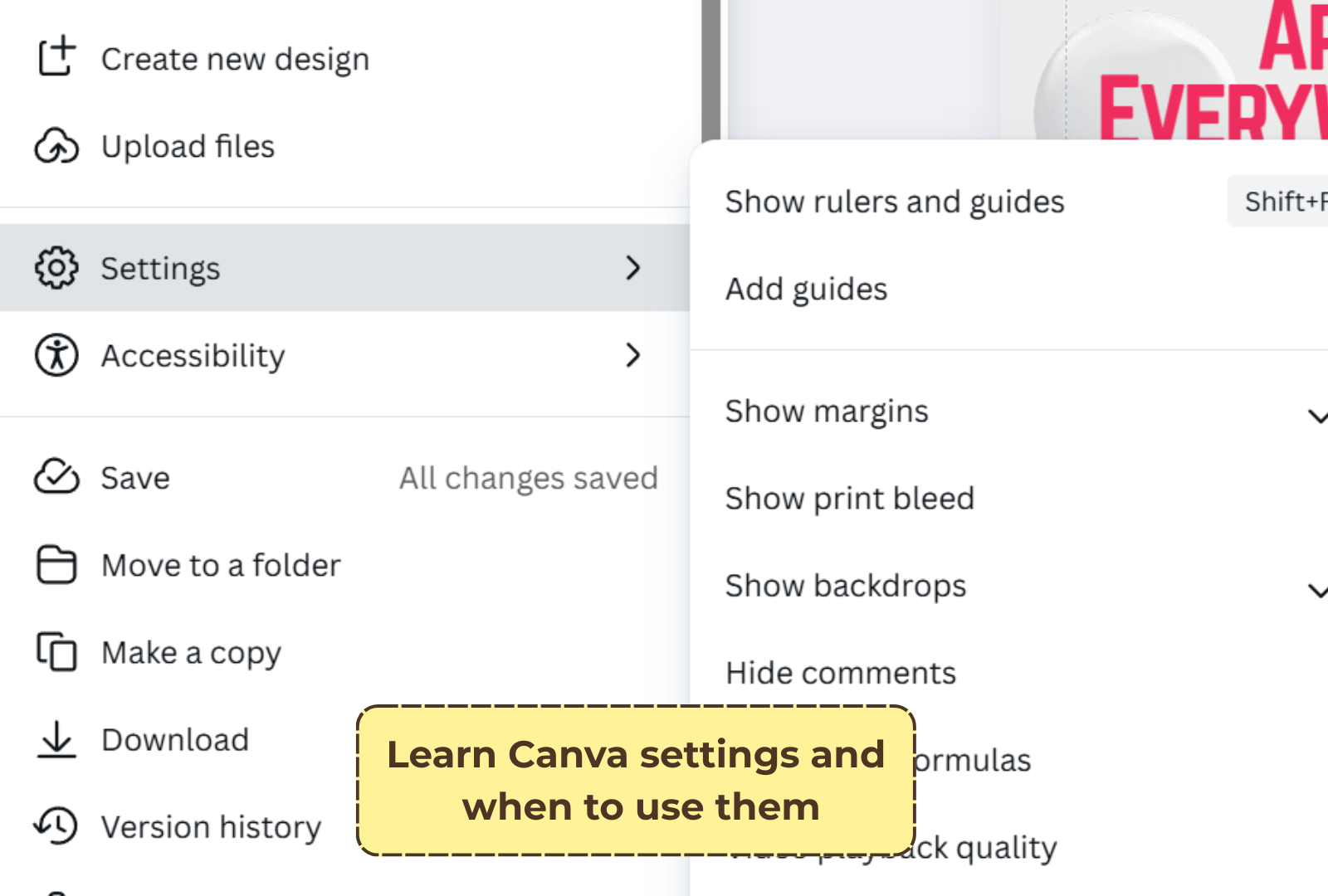
Learn the Settings
Creating with Canva starts with knowing the options available to you. Learn the settings you'll use when designing with Canva.
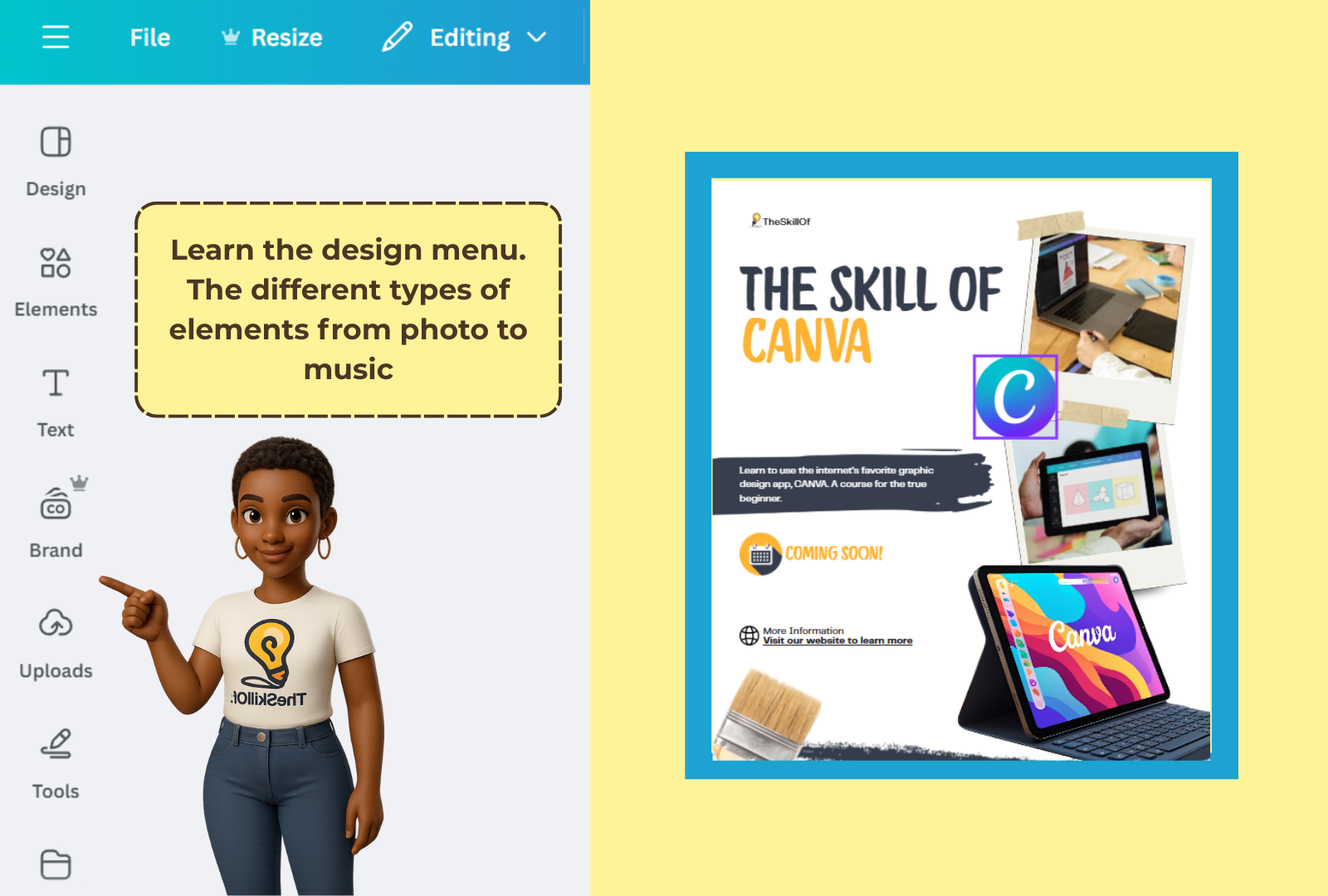
Explore the Options
What does this button do? You'll find out which button to press and when, so you won't feel lost while using the Canva app.

Navigate the Menus
Each element has a menu. Learn how to use the menu options when designing so you can get the results you really want.

Basic to advanced graphics
Step by step, learn how to create graphics from scratch. Walk through the design process and grasp the reason behind design choices. Learn how to elevate your designs by adding small touches like shadows and glows.
Don’t second guess your ability to learn Canva.
You can learn it, and we'll help. You'll learn exactly where to click, what to choose, and why it works so you can make social posts, flyers, carousels, and simple presentations you’re proud of. From beginner basics to pro edits all in one course.
$29.99
